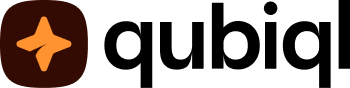When you are done with a task, you can easily mark all tasks as complete. You can take this action both on a goal or To-Do.
How to mark a task as complete
1. Check the task once you have completed it on a goal or To-Do.
2. Tap Close to continue completing a goal or tap Complete Goal once you have completed all tasks on a goal.
3. If goal is completed, tap Close.