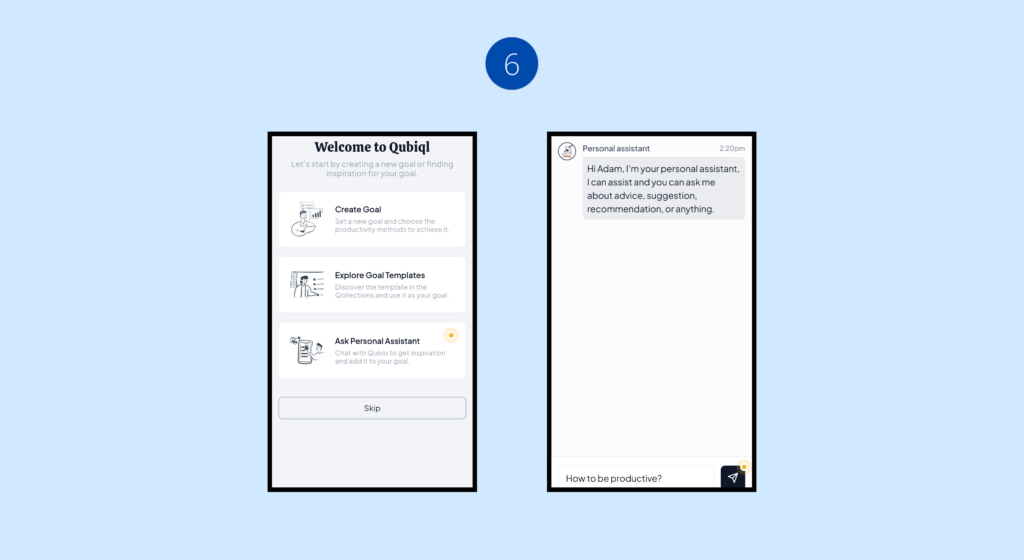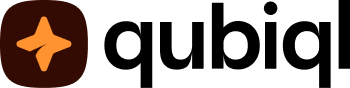Before getting started with Qubiql, make sure you have installed Qubiql on Google Play Store for Android and App Store for iOS.
How to Get Started #
1. Tap Create Account.
2. Enter full name, email, and password, then tap Create Account. You can also create an account by tapping Continue with Google, then select your email to continue the process.
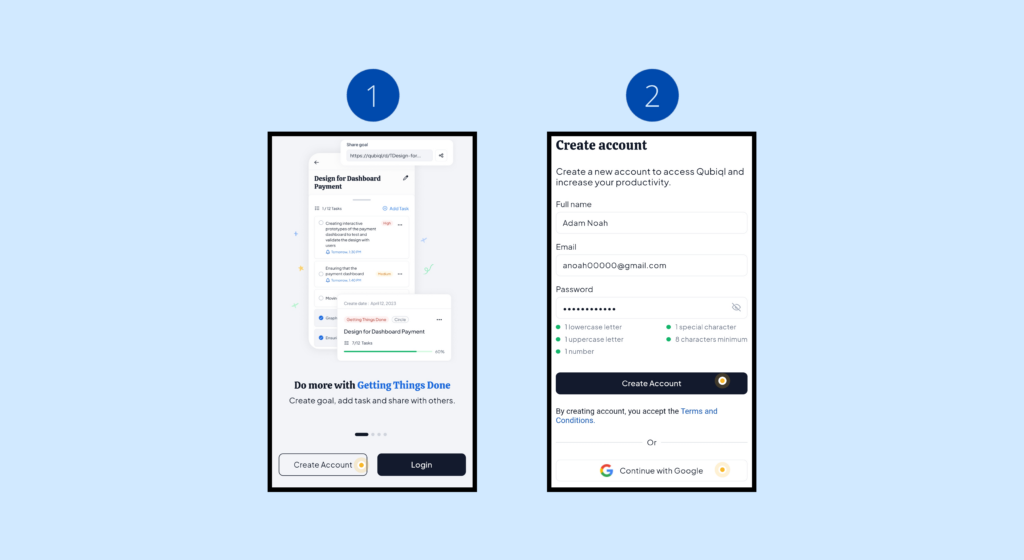
3. Select one option in each step and tap Continue, then tap Let’s Go.
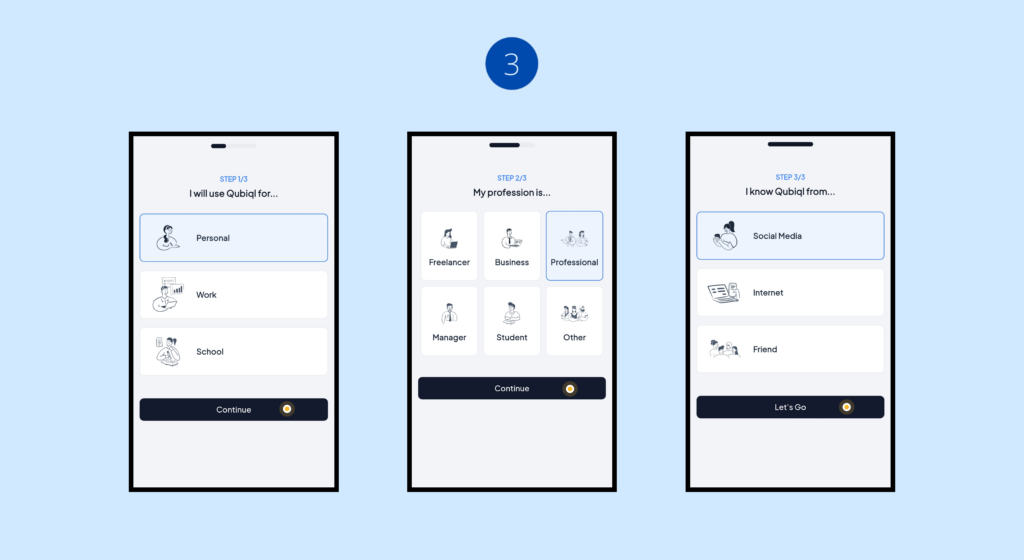
4. At this step, you have already created an account. You can select and tap an option or you can just tap Skip, then you will go to homepage.
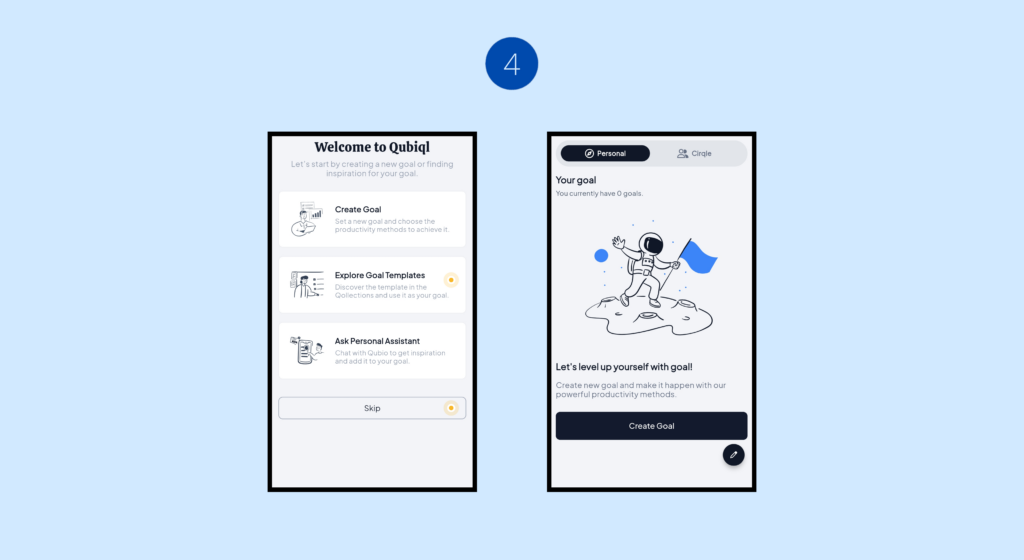
5. You can tap Create Goal and complete all fields and other details. Then, tap Save.
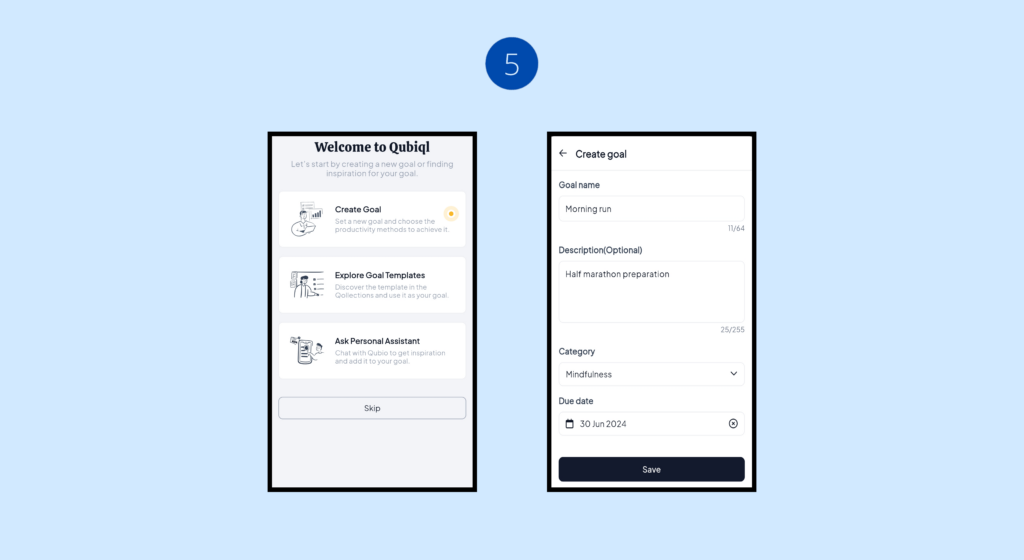
6. You can tap Ask Personal Assistant and you will go to Qubio. You can ask anything up to 15 questions per day.