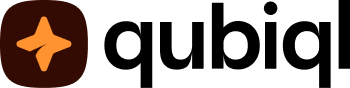Qubiql offers you with productivity templates to support your productivity personal improvement. The templates provide you to assist in productivity, finance, wellness, and personal interests.
How to get started with Templates #
1. Tap More and select Templates.
b. Tap the pen icon.
3. Tap Add Task to add task on the template.
4. Add task name and tap the send icon.
5. Add template name, description and tag. Then, select category and enable Public to everyone. Tap Save afterwards.