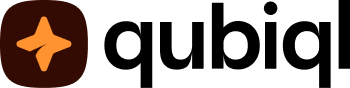Qubiql provides To-Do, a scheduling feature for you to keep track of events, which you can create various schedules and manage.
How to create a new task on To-Do
1. Tap the To-Do button on the navigation bar.
2. Tap the Plus button at the lower right-hand corner.
3. Add task name, select a goal, set priority and add description. Then, select due date, reminder date, and reminder time. Tap the send icon afterwards.