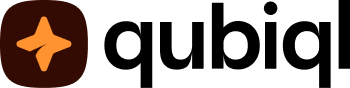Before getting started with Qubiql, make sure you have installed Qubiql on Google Play Store for Android or App Store for iOS.
How to Get Started
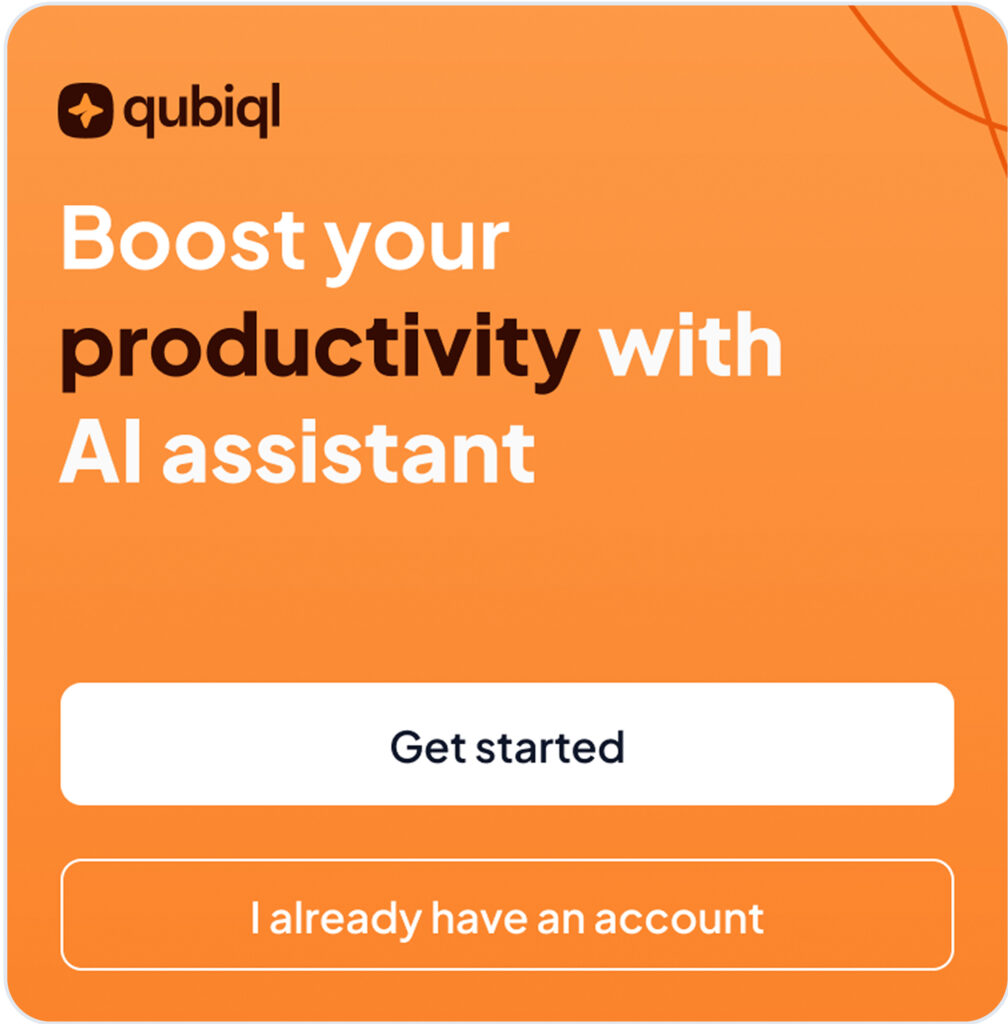
- Tap Get Started.
- Tap the right arrow icon to read brief information about Qubiql, or tap Skip to jump into the onboarding session.
- Type down the answer and tap the right arrow icon for each question.
- After you answer all questions, Qubio will show you your productivity results. Tap Let’s do this!.
Access Qubiql
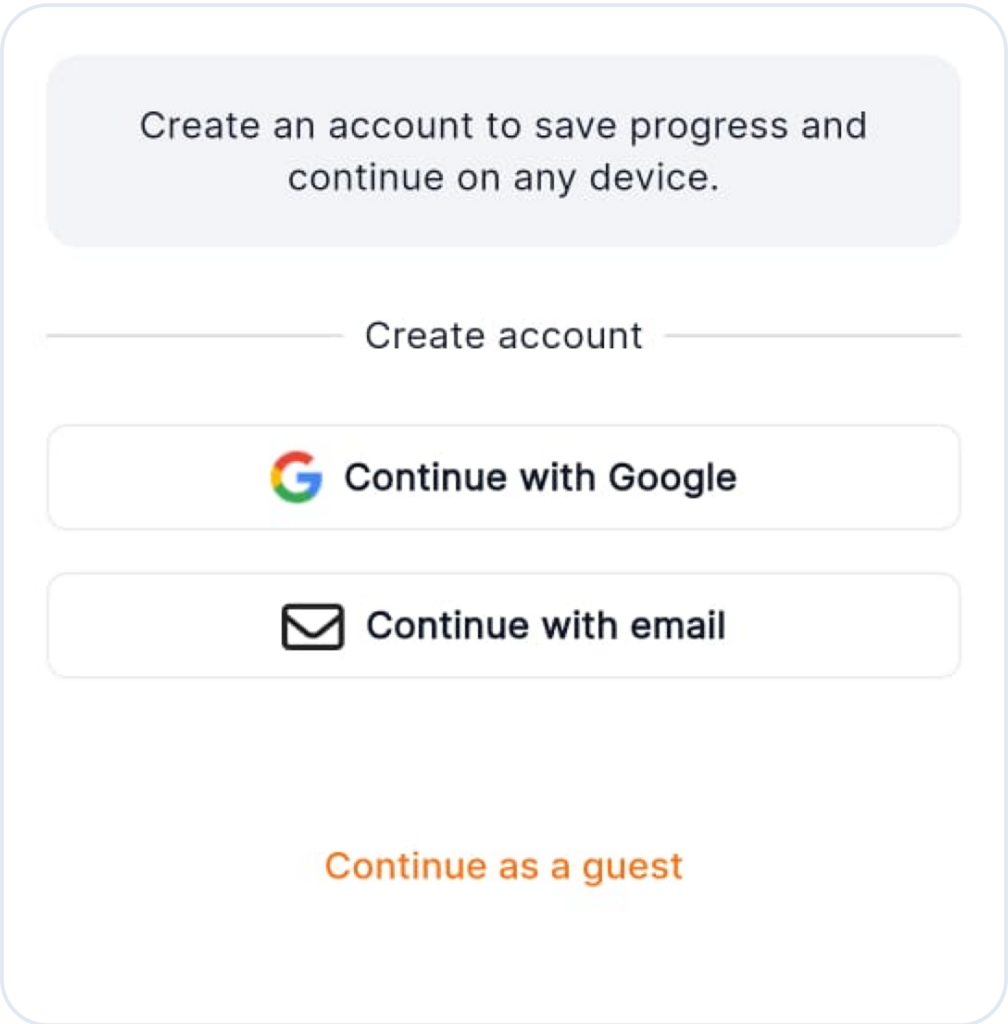
You can access Qubiql in three options:
- Tap Continue with Google.
- Tap Continue with email, then add full name, email and password. Tap Create Account afterwards.
- If you want to access Qubiql without an account, tap Continue as guest to access Qubiql then tap Continue as Guest. You can tap Create Account to access Qubiql with the account.
Log Into the Account
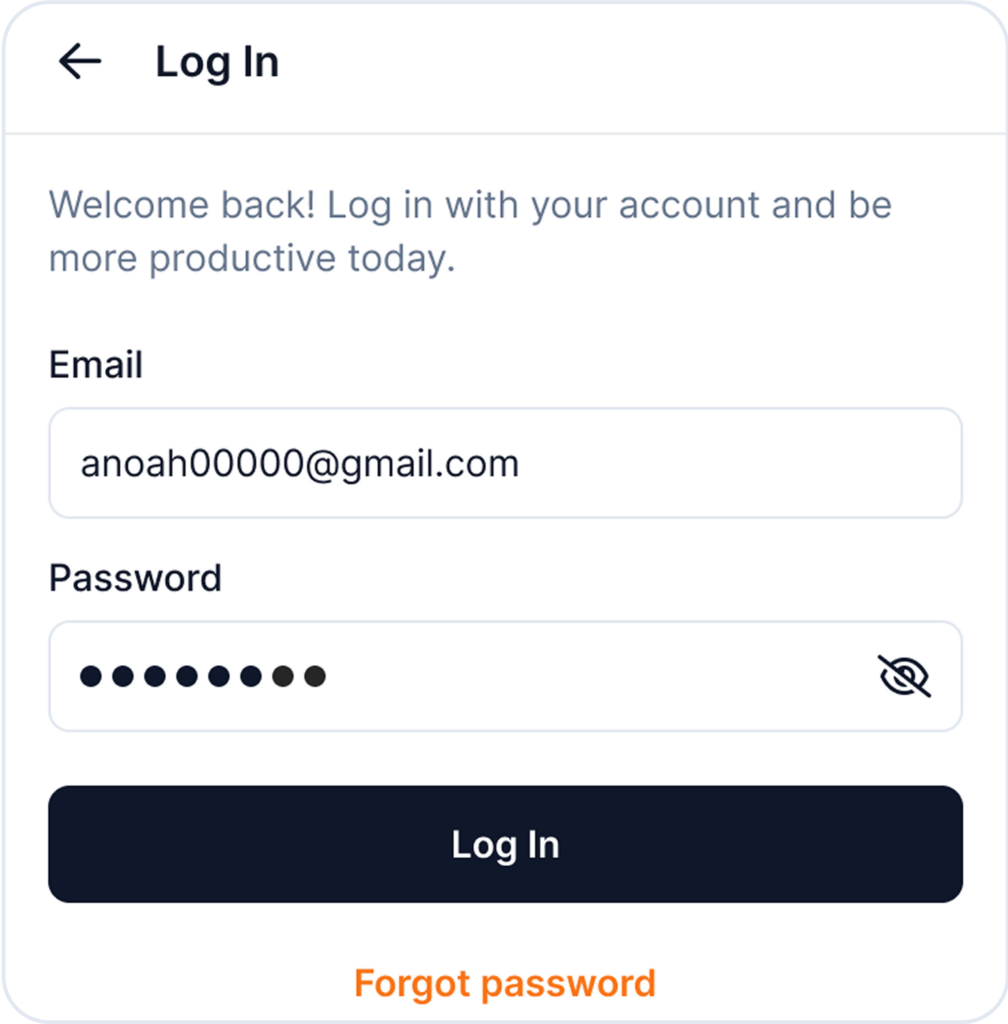
- If you have created an account, you can tap I already have an account.
- Enter email and password, then tap Log In.
- If you do not have an account, you can tap Create Account on the Log In page and you will be directed to the onboarding session.