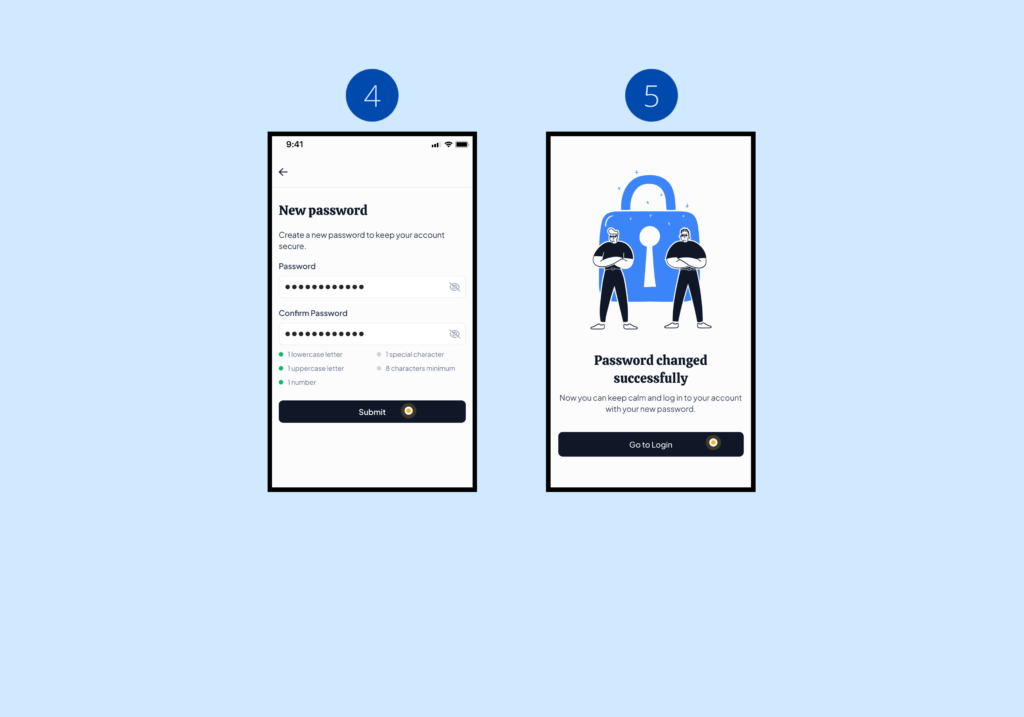If you cannot log into your account because you cannot your password, do not worry. Qubiql provides password reset with very easy steps.
How to Reset Password #
1. Tap Forgot Password.
2. Enter your email and tap Submit.
3. Check your email and enter verification code. Then, tap Verify.
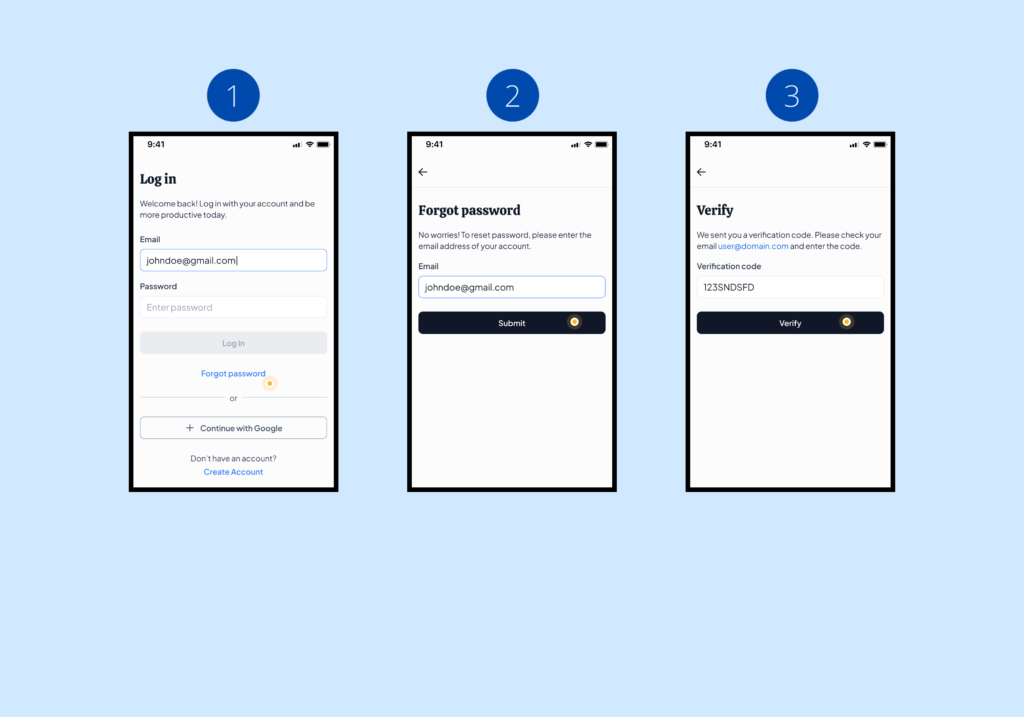
4. Add and confirm new password. Then, tap Submit.
5. Tap Go to Login.