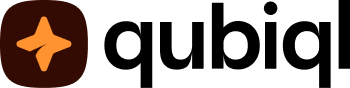When you want to add a template with Qollection, you can add it as a routine with Autotasq. This feature allows you to have multiple similar tasks with frequencies as often as you need.
How to get started with Autotasq
1. Tap More and select Qollection on the navigation bar.
2. Tap the pen icon.
3. Add template name, description and tag. Then, select category and enable Public to everyone. Tap Use Autotasq afterwards.
4. Select routine type. If you select Moneywise, you can add routine name, amount,
and frequency, also select calculation and currency. Then, tap Continue.
5. If you select Schedule, you can add routine name and frequency. Then, tap Continue.
6. Select repeat time and date. You can enable reminder and select time. Then, tap Add to Goal or you can tap Preview Task first.