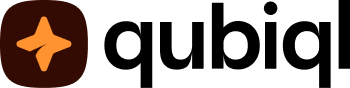Qubiql provides anyone to set goals that also includes tasks for you to create and equips you with due date and reminder, available to achieve the goal with expected time quickly. It will help you prioritize tasks, manage time, and boost productivity.
How to set a goal
1. Tap Create New Goal or click the pencil icon at the lower-right hand corner to add goal.
2. Add goal name and description. Then, select category and goal due date. Tap Save afterwards.
3. Tap the plus icon at the lower right-hand corner to add task.
4. Add task name, set priority, and enable reminder. Then, select due date, date, and time. Tap the send icon afterwards.
5. Check the task once you have completed it.
6. If you want to complete the goal, tap the three dots icon and select Complete Goal.
7. Select Complete Goal.
8. Tap Close.