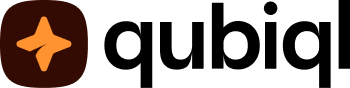Cirqle is a productivity collaboration feature that allows you to share goals with anyone on Qubiql. You can share your goal and invite anyone to the goal you create, or you can also join the goal once the another user shares it with you. Stay motivated, keep on track, and boost productivity together!
How to use Cirqle #
1. After you share a goal with other user, the goal will be automatically moved to Cirqle. Tap Cirqle.
2. Select a goal on Cirqle and tap the three dots icon.
3. Select Owners and Collaborators.
4. Tap the three dots icon on a collaborator to block or remove.
5. Select an option.
- If yo select Block, you will no longer allow the collaborator to join the goal.
- If you select Remove, you will take the collaborator out of the goal.
How to view activities in a Cirqle #
After you create a goal and share it with other participants, you can select a goal and tap Activity on the Cirqle page to view Cirqle activities.
How to join Cirqle #
Tap link that is shared by other users. Then you can join Cirqle that other users create, become a collaborator and complete the goal together.
How to leave Cirqle #
In addition to joining, you can also leave any Cirqle you are in as a participant.
1. Tap the three dots icon on the Cirqle page.
2. Tap Leave Goal.